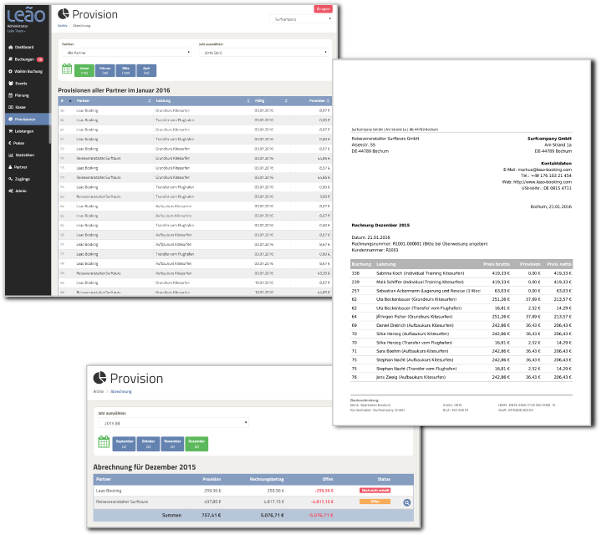Which functions does Leão have to offer?
1. Bookings
You can adjust Leão's style to that of your homepage, so the customer has the feeling that everything works as it should. A different layout would irritate him and would perhaps lead to a cancelled booking.
Special: We design the booking form free of charge for you!
When a customer finishes a booking, you as well as the customer will receive an email with a booking confirmation. The booking immediately then pops up on your Leão log-in screen, which you can instantly confirm. The confirmation will be automatically sent to the customer , this time with the exact due amount, your bank details and the payment terms.
Of course, on request, your customers can pay directly via instant transfer or PayPal .

![]()
Before the booking pops up in the check in list, it is being saved into the archive. When the customer pays during this time, this payment can be booked in into Leão. With each payment, a confirmation can be sent to the customer.
When the customer arrives, he will be checked in and the booking will be transferred to the list `customers on site`. There you can check whether there is still an outstanding payment, which is marked in color. Only a fully payed booking can be closed and will then go into the booking archive. When the customers wants a receipt you can show it in booking details and print it out or send it by mail.
Thanks to Leão you will never forget to claim money from your customers!
test now free of charge
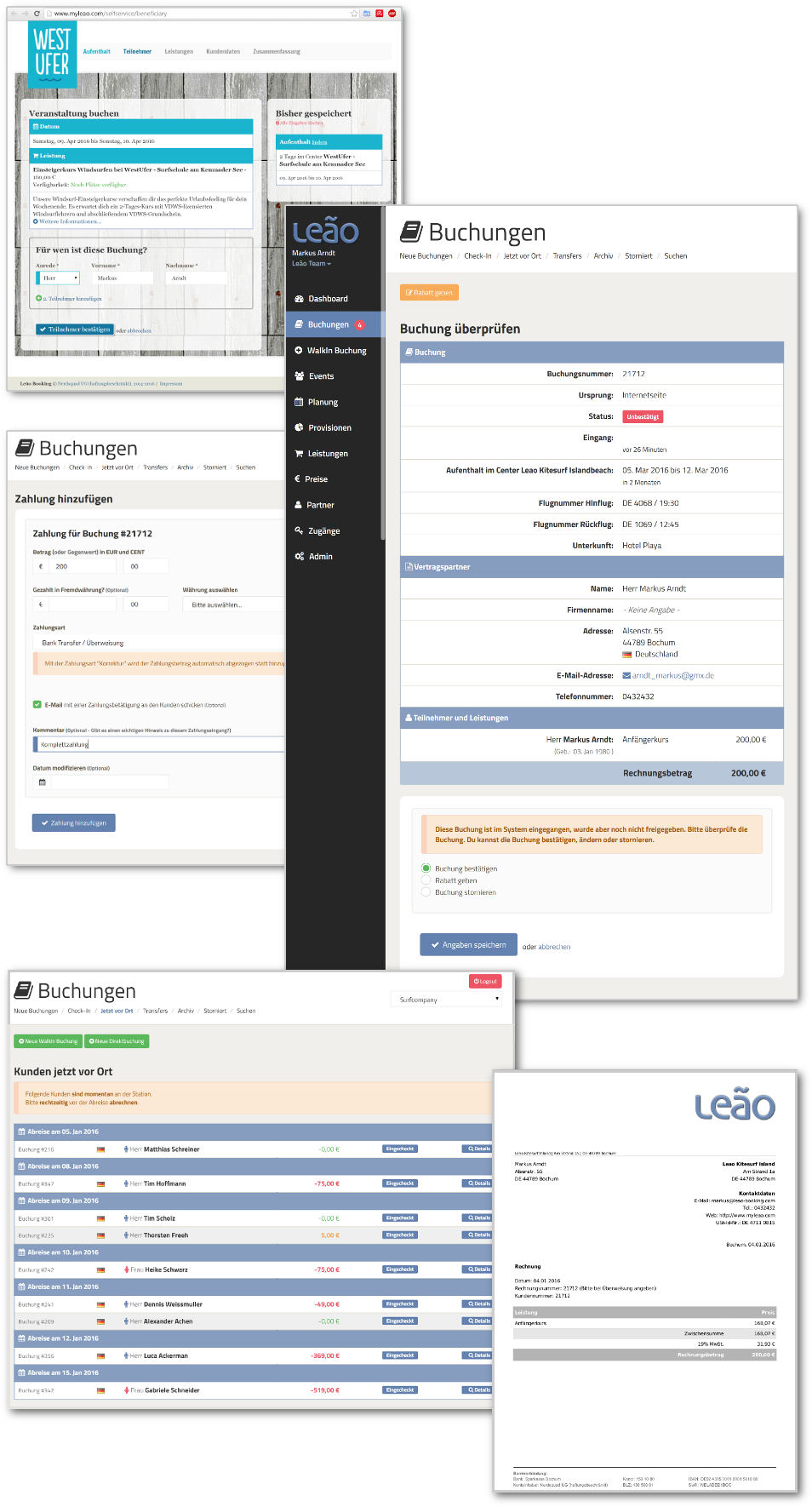
2. Course planning
In the day-definite planning overview "Total utilization" you can see at a glance which guests you expect in the next months and how many customers are at your center at the same time.
In the weekly planning you can always see all the events of a calendar week with the registered participants and assign instructors to the events.
Easy management of capacities based on project charts!
But that's not all: You can create custom overviews and charts - e.g. for the rental or for the storage. This way you even keep track of sub-departments!
test now free of charge
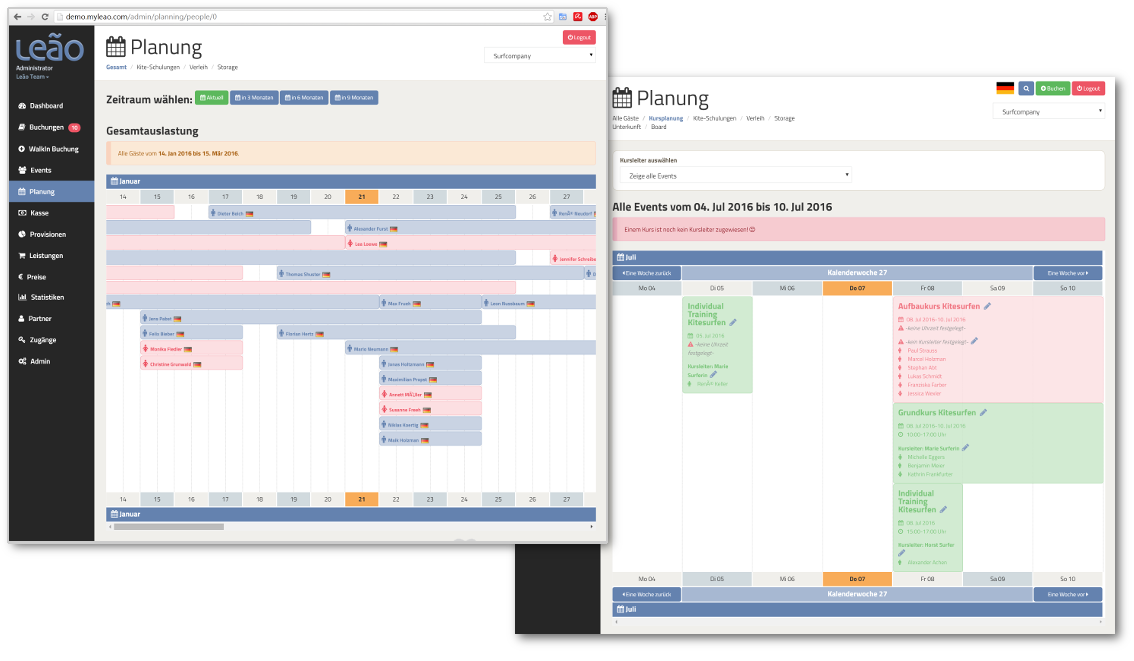
3. Instructor
You can create as many instructors as you wish. The remuneration of the instructors can be determined per course.
Wage for the instructor
In an overview you can see at a glance the balances of the instructors including a detailed view. So you always have a look at how much the instructors are allowed to settle!
test now free of charge
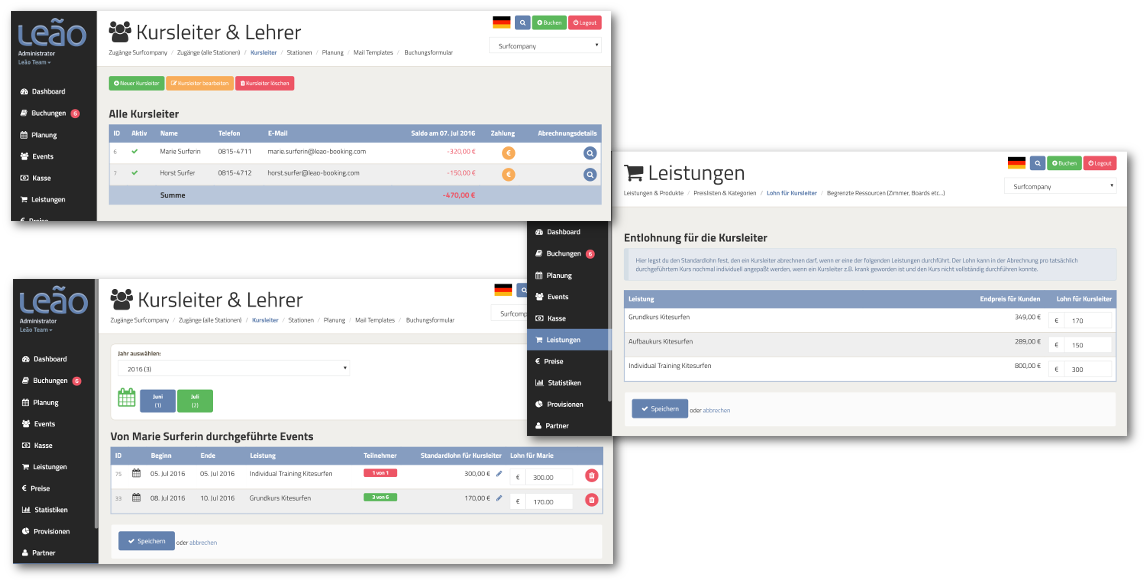
4. Services
It is really easy to add another service into Leão. All newly added services are instantly bookable by customers. A service consists of a name, a price and a detailed description. Services are being collected in categories eg. rental.
You can have all services translated to any preferred language which are needed in your station. With the help of colorful markings in the tranlation list, you can see how much percent is translated and which translations are still missing.
All services can be translated to as many languages you prefer!
test now free of charge
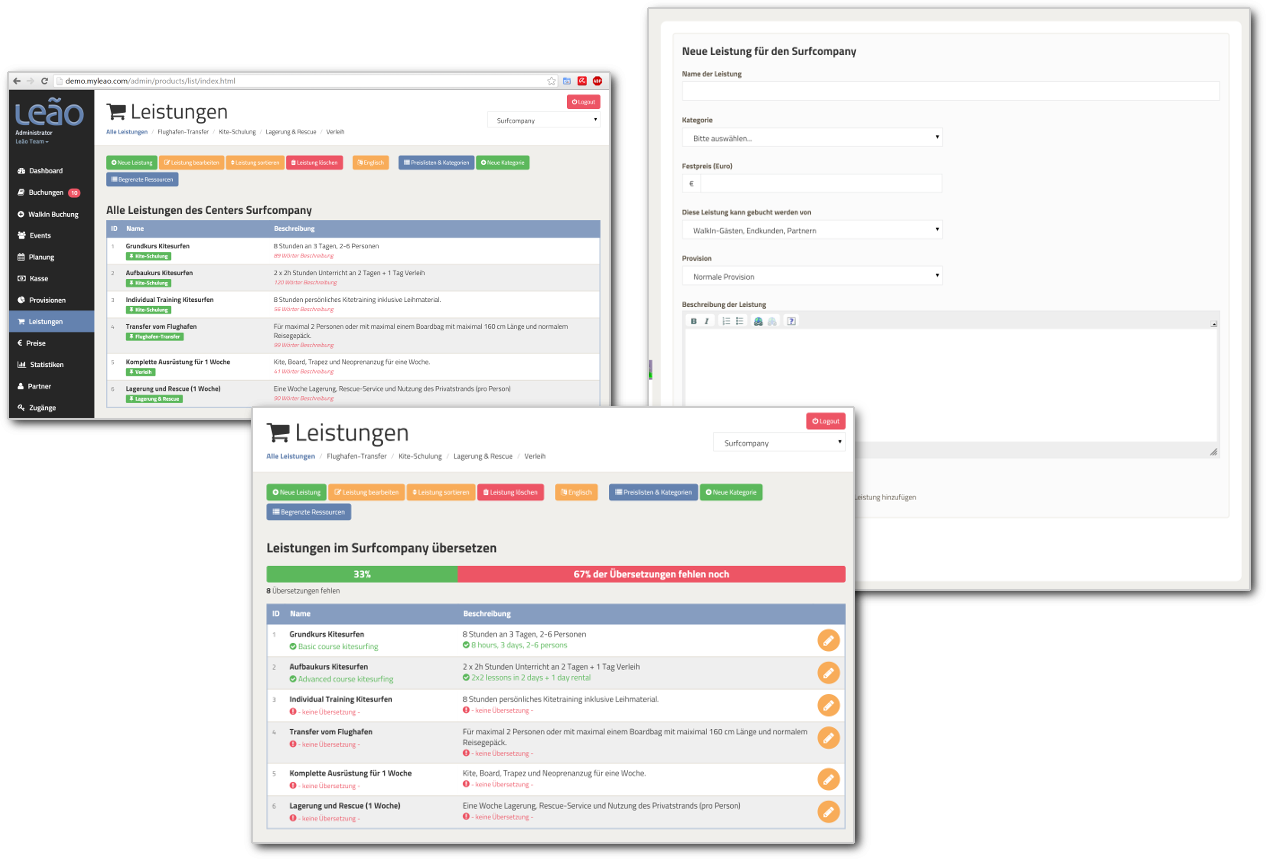
5. Events
Events and services which are only bookable on specific dates - eg. A weekend course from Friday until Sunday. Next to the starting and end date you have to add the maximum amount of participants. When that number is reached the event cannot be booked anymore. You can see the occupancy rate through colorfully marked items in the event lists accordingly.
Events are data based and the number of participants is limited!
A special feature of Leão is the private events that can be exclusively booked by specific persons. These events are not visible in the general booking form.
In the detailed overview of an event you can see a list with the enrolled participants. Next to that you can see who of the participants have already payed the full amount . This is possible by lists which are marked in color.
test now free of charge
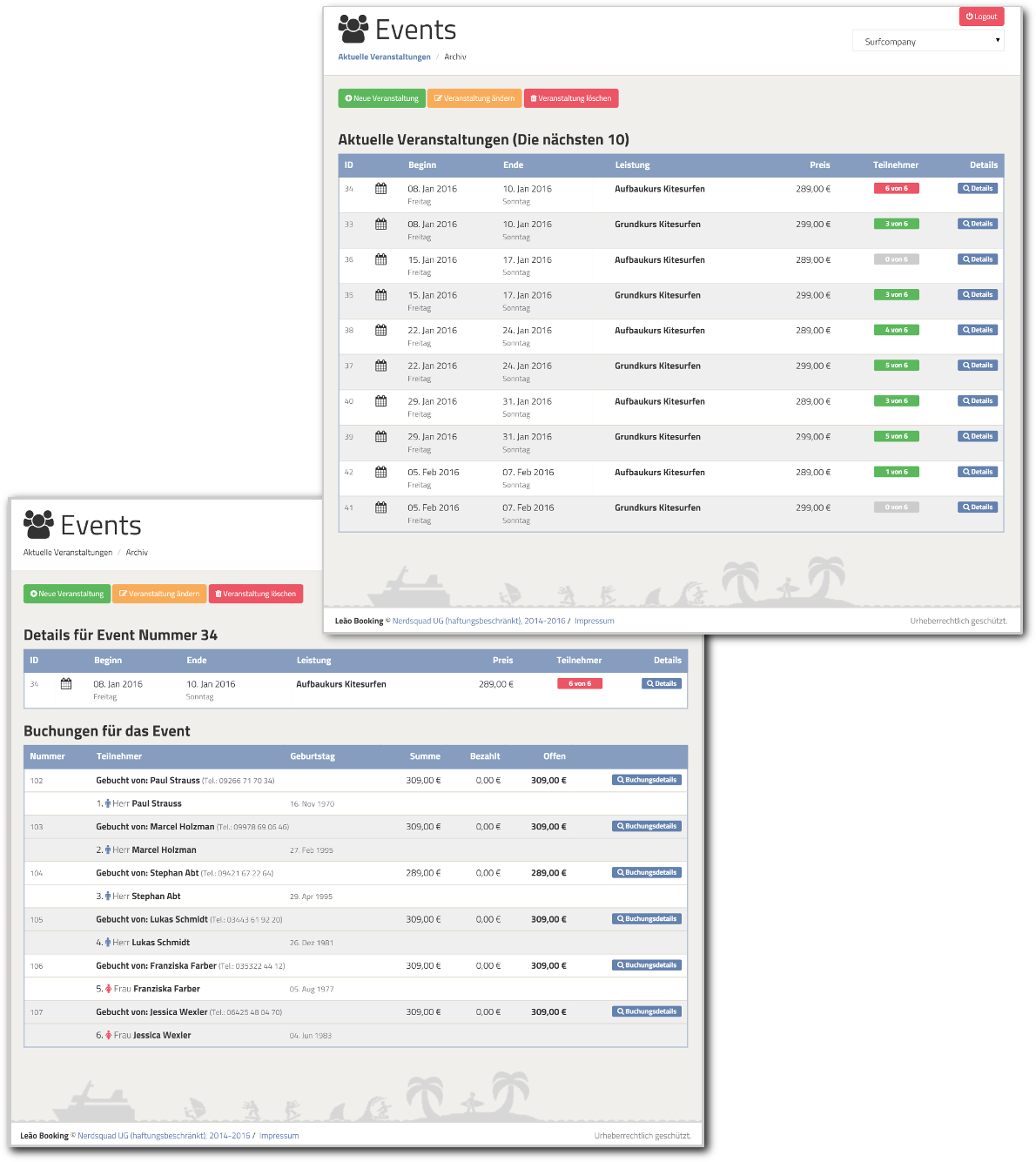
6. Prices
When your prices change half yearly, you can already enter them into the system so future bookings will be calculated according to new prices. With Leão it is possible to incorporate several price lists.
You can also implement a fixed discount for each service in the online booking system and this to motivate the customer to book immediately.
There are more revisions of your pricelist possible.
test now free of charge
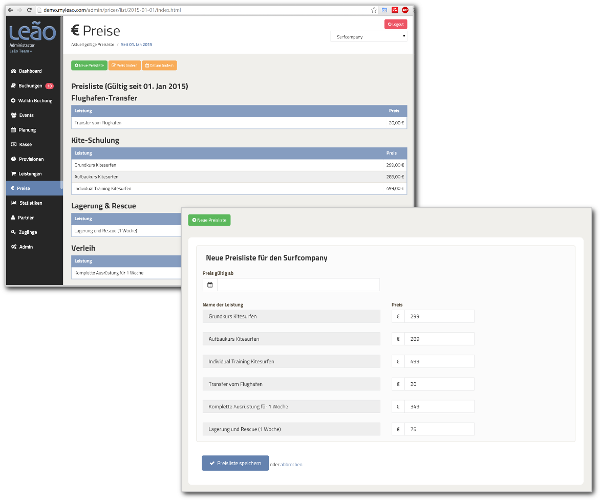
7. Partner
We can activate as many partners as possible which can book your events and services. Next to that you can determine a comission rate for each partner per center.
After activation your partners will get access to the Leão booking form and can book instantly. The comission will be calculated automatically and is decoded and visible as a list or as an individual item as well for you as for your partners. This makes it completely transparent.
All provisions were calculated automatically!
At the end of the month you can send the complete bill as a pdf to a partner and book in receipts. That way you have a complete overview of the settlements with your partners.
Bill for your partner as a PDF!
test now free of charge